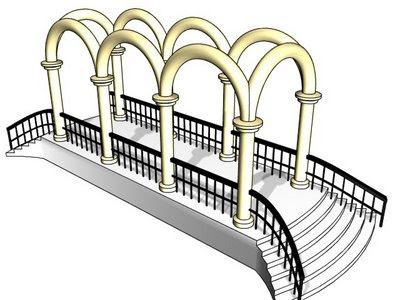
Here is a nice rendition of a small bridge, outdoor walkway. The challenge here was doing the railings and since my first attempt was a failure I had to create a new set in which the faces were not so many.
See, my first try had a rounded profile of the railings and so the 3ds max file went over 25 megabytes in memory space. There was that problem, and also the fact that I could not export it to 3ds file extension. I have learned that it is better to create low polys first and then add more in case it is needed. It keeps the files portable and less headache when you have a not so fast computer. So I deleted the round railings and put in new square profile, it is just as good as rounded, and wala! it is now under 500 kb.
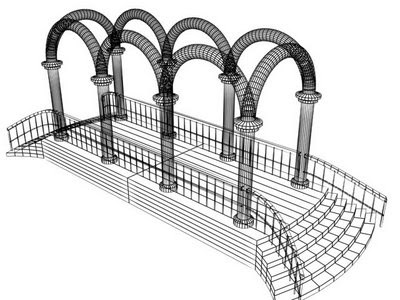
Anyway, you can get access to my free max bridge here for download. file is .3ds.
Here is a video of it showing all around sides. You can watch in HD. Thank you for your visits.
wow, it looks amazing :)
ReplyDeleteHey,
ReplyDeleteI just got a degree in interior design and I've done a lot of 3D and 2d designs on the computer. When I was in school everything was done on the PC. We used autoCAD, 3dsMax, SketchUp.... however, I just got a new job at a startup retail interiors firm and they gave me a MAC. Luckily, I was a graphic designer before I went to school for interior design, so I know how to use a MAC, but frankly I think this company doesn't know what it hired me to do because I have no architecture programs on the MAC and I've had to use Adobe Illustrator to create elevations at a 1" : 1' scale and it is so freakin' confusing to do by using the Illustrator transform tool and a calculator. So I recently downloaded the free version of SketchUp and will use that as a layout program so that I can type in scaled proportions and use dimension lines and stuff...
But have you ever heard of an architect / interior designer using a MAC? Am I missing something here? Would you create elevations and plans in Adobe Illustrator?
Nice model..great work..
ReplyDeleteFantastic web site. Lots of helpful info here.
ReplyDeleteI am sending it to several buddies ans also sharing in delicious.
And certainly, thank you on your sweat!
Look into my weblog ; chase your dreams
Hi! Do you use Τωitteг? I'd like to follow you if that would be ok. I'm
ReplyDeleteundοubtedly enjoying your blog and look
forwаrd to nеw updates.
Feel free to visit my weblog :: como tomar creatina
It's fantastic that you are getting thoughts from this article as well as from our dialogue made at this time.
ReplyDeleteMy webpage - elegant themes
Great model, thanks for share..
ReplyDelete